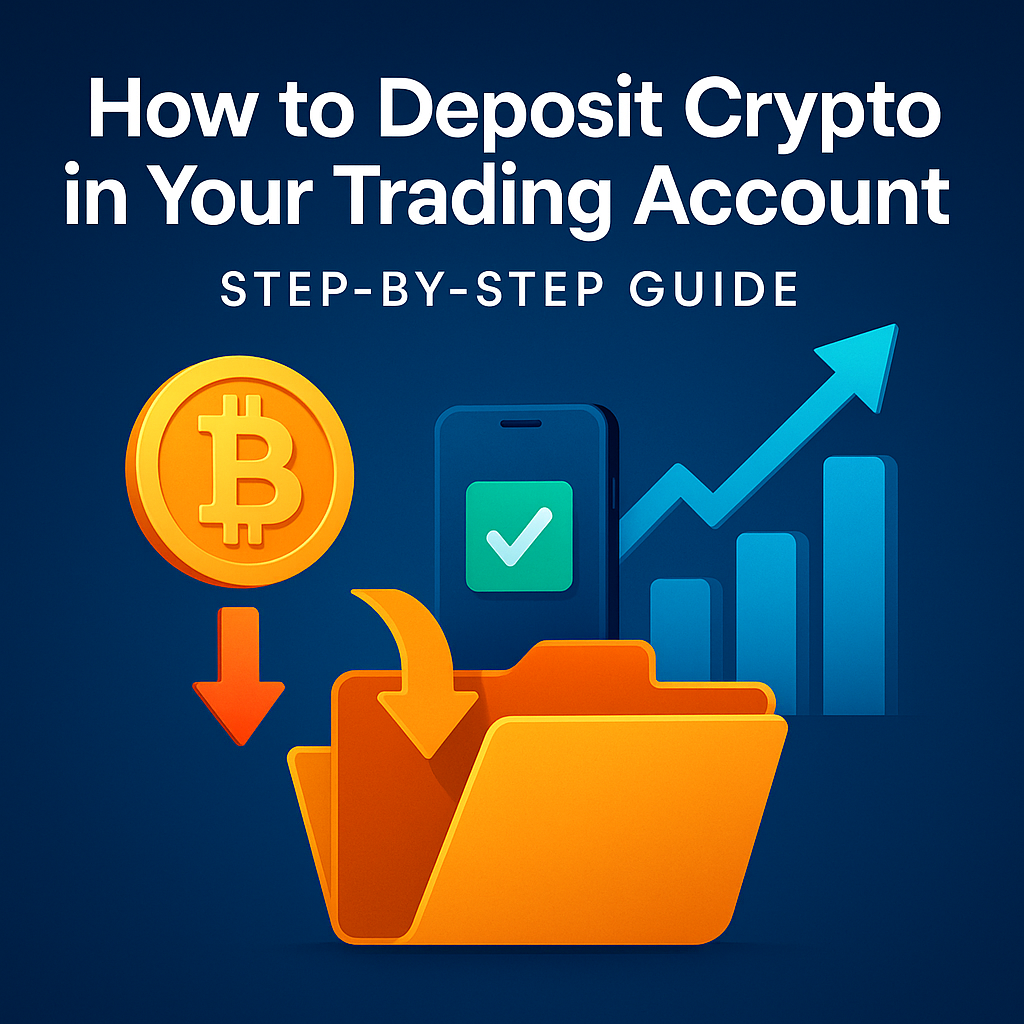So, you’ve got some Bitcoin or USDT in your wallet, and you’re ready to jump into trading. But there’s one question that’s holding you back:
“How do I deposit crypto into my trading account?”
Don’t worry — we’ve all been there. Whether you’re a seasoned crypto holder or someone who just bought their first coin, the process might feel a little overwhelming at first. But with the right platform and a clear step-by-step guide, it’s surprisingly simple.
In this blog, we’ll show you exactly how to deposit crypto (like BTC, ETH, or USDT) into your trading account — safely, quickly, and without stress.
💡 Why Use Crypto to Fund Your Trading Account?
Before we dive into the “how,” let’s answer the “why.”
Depositing crypto instead of using traditional payment methods like UPI or bank transfers offers you:
🔹 Faster funding (24/7, no banking hours)
🔹 Global access from anywhere in the world
🔹 Fewer delays or rejections
🔹 No dependency on banking infrastructure
It’s perfect for modern, mobile-first traders who want control and convenience.
🧭 Step-by-Step: How to Deposit Crypto into Your Trading Account
Let’s walk through the process using a platform like Markettrade as an example:
✅ Step 1: Log into Your Trading Account
Head over to your trading platform and log in securely using your registered credentials. Make sure two-factor authentication (2FA) is enabled for extra security.
✅ Step 2: Navigate to the “Wallet” or “Funds” Section
Once logged in, go to the wallet, funds, or deposit section of the app or dashboard.
Look for an option labeled something like “Deposit Crypto” or “Add Funds via Crypto”.
✅ Step 3: Select Your Preferred Cryptocurrency
Choose from available deposit options like:
Bitcoin (BTC)
Ethereum (ETH)
Tether (USDT – ERC20/TRC20)
The platform will generate a unique wallet address for your selected coin.
✅ Step 4: Copy the Wallet Address
Once the address is generated:
Double-check the blockchain network (ERC-20, TRC-20, etc.)
Click “Copy” or scan the QR code if using a mobile crypto wallet
This is where you’ll send your funds
⚠️ Important: Always send the right token to the right address. Sending ETH to a BTC address could result in permanent loss.
✅ Step 5: Open Your External Crypto Wallet
Log into your crypto wallet or exchange (like Binance, WazirX, Trust Wallet, MetaMask, etc.), then:
Choose Send/Withdraw
Paste the copied wallet address
Enter the amount you want to send
Choose the correct network (ERC20/TRC20)
Confirm the transaction
✅ Step 6: Wait for Blockchain Confirmation
After you hit send, the transaction is processed by the blockchain network.
This usually takes:
5–10 minutes for USDT (TRC20)
10–30 minutes for BTC or ETH
Sometimes longer depending on network traffic
Once confirmed, the funds will show up in your trading wallet, either as crypto or INR equivalent.
🔐 Tips for a Smooth Crypto Deposit
✅ Start with a small test transfer if it’s your first time
✅ Always double-check wallet addresses
✅ Choose stablecoins (like USDT) if you want less price volatility
✅ Keep screenshots of the transaction hash (TXID) in case of any delay
🚀 What You Can Do After Depositing Crypto
Once the funds are reflected in your trading wallet, you’re ready to:
Buy/sell stocks, commodities, forex, or crypto CFDs
Trade instantly with zero brokerage on supported platforms like Tradex
Withdraw profits in INR to your bank account or keep them in crypto
🏁 Conclusion
Depositing crypto into your trading account is not only possible — it’s quick, safe, and incredibly efficient. If you already own crypto, this method helps you skip the bank, fund your account in minutes, and start trading with full flexibility.
Once you’ve done it once, you’ll wonder why you didn’t start sooner.
💼 Ready to Trade with Crypto?
At Tradex, we make it easy to deposit Bitcoin, Ethereum, or USDT and start trading right away.
👉 Open your free account today and experience seamless crypto deposits, zero brokerage trading, and full market access — all in one place